Welcome to the blog where I share techniques that help you work faster and more efficiently with Sibelius, so that we can do less and do it better.

Twelve Days of Orchestration
Forget partridges in pear trees. Here’s a holiday game: twelve tiny orchestration tricks, one for each day.
As we approach the final week of December, I’m usually long past the Christmas playlists. Still, even when Sleigh Ride fatigue has set in, there are certain colours and textures that instantly signal “holiday” to my ear. I’ve gathered a short list of the little details I catch myself reaching for — the subtle touches that bring a bit of December into the room, even when no one has asked for anything festive.

🎬 Proofreading Checklist: What the Score Hides (and the Parts reveal)
Every orchestrator knows this moment: the score looks perfect — but once you extract the parts, things fall apart. Missing dynamics, unclear slurs, or a mute marking that never made it across.
That’s why I treat the split/condense process as more than housekeeping. It’s a built-in proofreading step. Below is some of my personal checklist — three things I always double-check when moving from score to parts:

Fast Dynamics in Sibelius
Typing dynamics in Sibelius is fine… until you realize you’ve typed ⌘E more times than actual notes. Select the note, create expression, type pp, escape twice—by bar 50 you’re basically a stenographer.
Finale users love to brag about their “one-touch” dynamics. Fair enough—they’ve had it for years. But Sibelius doesn’t have to be slower. With a few macros and a smarter setup, it can be just as quick—sometimes quicker.
Here’s the system I use:

When the Arrangement Clears the Way
In previous posts, I’ve written about how orchestration isn’t just about color—it’s about clarity, hierarchy, and making sure the right thing is heard at the right time.
This time, I want to show how much of that clarity can already be built into the arrangement itself.
And how, with just a bit of orchestration, you can make a score balance itself.
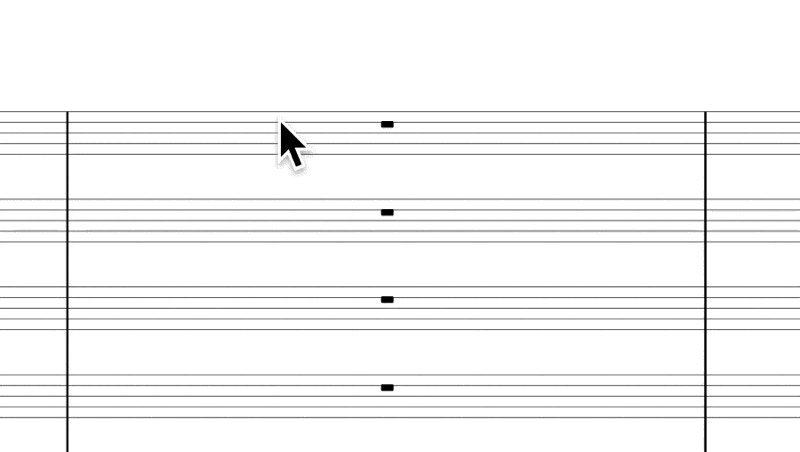
Getting Tempo Markings Right (Without Lifting a Pinky)
I got tired of messing it up.
Every time I tried to type a tempo change in Sibelius, I’d forget something: bold in the wrong place, a period instead of a dot, or lowercase when my house style clearly prefers Title Case. None of it was catastrophic — but each tiny fix meant another round of zooming in, selecting, retyping, or nudging things into place. And honestly, I’d rather not.
So I built a Keyboard Maestro macro to take care of it. It asks for the details, formats everything exactly the way I like it, and enters it like a well-trained assistant — no Manuscript Language, no Sibelius plugins, just fast, clean keystrokes.

Clarity by Register: Orchestrating Strings Like Schumann
When orchestrating for full orchestra, we often rely on color to do the talking: clarinets smooth things out, horns give nobility, trumpets bring presence. But when you’re working within a string ensemble — especially in exposed chamber-like passages — color is off the table.
What you do have is register.
And if you learn to control it well, you can create clarity, balance, and direction without needing to touch a single fader.
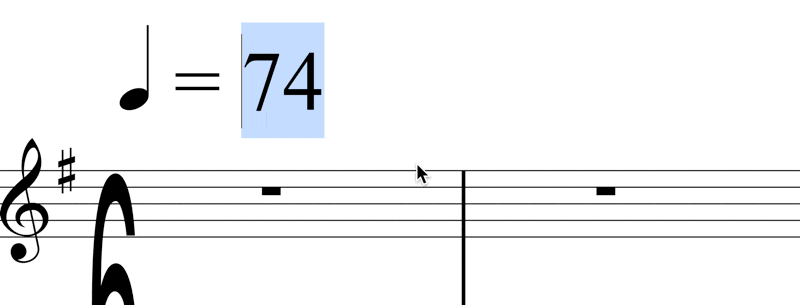
Shortcut Symphony: Orchestrate Your Workflow with Ease
One of the easiest places to start with automation when you already have a Mac is with the built-in app Shortcuts. It was introduced to iOS and macOS after Apple acquired the Workflow app, which was built around a similar structure.
At first, I didn’t see the use of it for myself, since all the example shortcuts felt gimmicky—things like ‘Remind me at work,’ ‘How many days until…,’ and ‘Send the last photo as an email.’ These didn’t add much value to my workflow. So, in this post, I’ll take you through some Shortcuts I actually use on a regular basis.
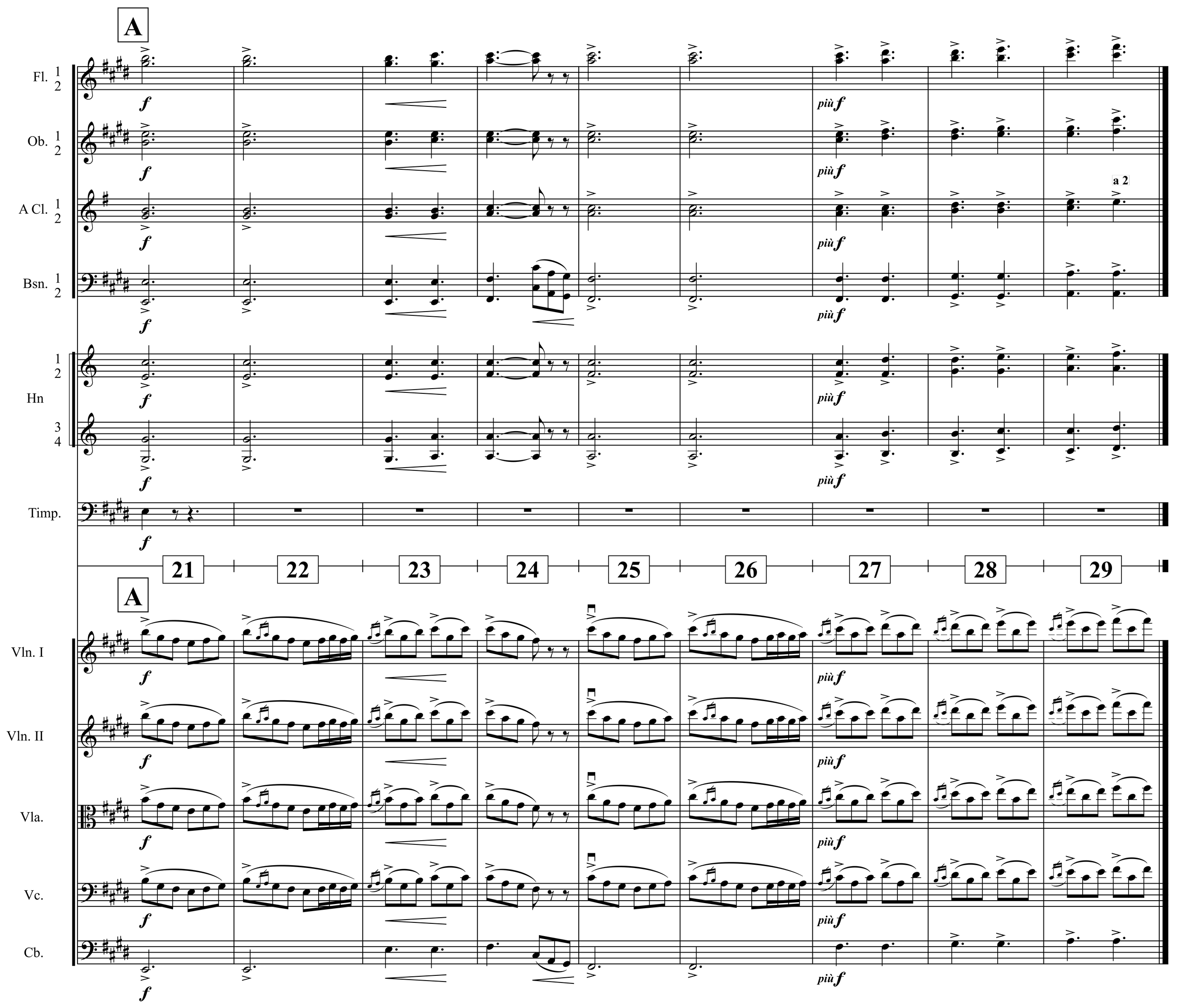
Orchestration That Climbs (and Lands Gently)
After a careful build-up of spacing, alternation, repetition, and that delicious 1+1=3 trick, Grieg finally lets the orchestra open up. But even now, at the high point, he doesn’t lose control. What we get isn’t bombast – it’s clarity in widescreen.
What’s especially elegant here is how Grieg structures this short passage without needing to change the musical material. He’s working with the same motivic idea across nine bars, but it doesn’t feel repetitive – because the structure evolves.

Templates 105: The Hidden Power of the Global Clipboard
Now that you’ve been crafting your own templates, setting up custom lines with special shortcuts, you’re probably flying through heaps of scores in no time! People are starting to look at you in awe, and suddenly, everyone wants you on their project. For a chance to break through, you should definitely accept every offer that comes your way.
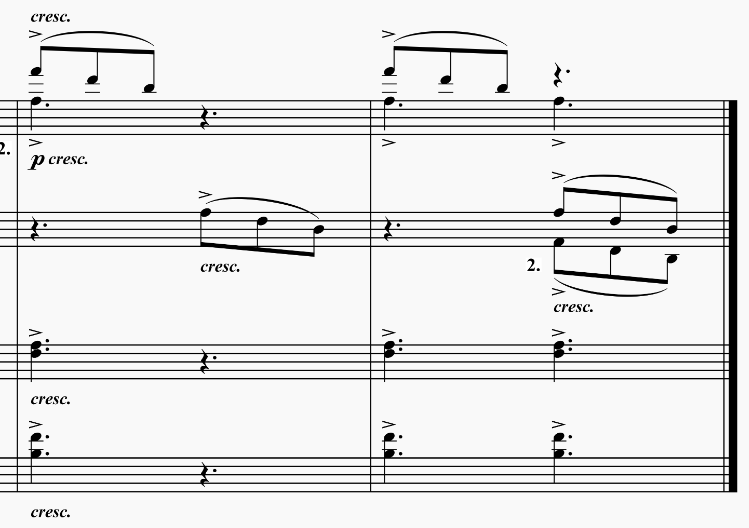
Repetition Without Repeating Yourself
In this follow-up, we’ll dive into bars 5–20 and watch how Grieg builds without ever cluttering. The orchestration grows, yes – but mostly by reusing, reshaping, and rebalancing familiar materials. If you missed the first post, you’ll want to read it. If you didn’t miss it – welcome back.

Don’t Bow Out: Mastering Bowing Input with Automation in Sibelius
I recently found myself in a situation as rare to an orchestrator as Halley’s Comet to the human eye: I was tasked with putting bowings into the parts. Mind you, I already had the bowings from a previous performance, so all I needed to do was input them for the next one. The catch? Everything had to be done in the same Sibelius file as the score, and the score already contained some bowings—added at the orchestrator’s discretion. That meant I needed a (smart) way to insert a whole lot of symbols that could be easily hidden in the score.

You don’t need a new color – you need space
A lot of orchestration is just balancing uniformity and contrast. That’s the whole game. You make things the same, or you make them different – and hopefully on purpose.
Most beginner orchestrators think of colour as something you add: new instruments, more motion, higher dynamics, a counter-line, a pedal, a harp flourish, maybe a triangle, and hey, why not let the clarinets do something for once. But the result is often the opposite of contrast. It’s clutter. It’s a musical desk drawer.

A Touch of Genius: Automating Fourth Harmonics in Sibelius
Despite the extensive discussion of string harmonics in orchestration books, 60% of the time, the straightforward “touch 4” artificial harmonic is always used for session recordings.
In practical terms, this means stopping the string at a pitch two octaves below the desired note and lightly touching the harmonic node a perfect fourth above. When notated, this technique produces the same pitch.

Undercover Lines: How Markings Shape the Unseen
One of the subtler yet most effective tools in an orchestrator’s palette isn’t a specific note or combination of instruments—it’s a marking. Words like solo, espressivo, in rilievo, sotto voce, and dolce may seem like mere decorations on the page, but they can dramatically influence how a passage is perceived—both by the player and the listener.
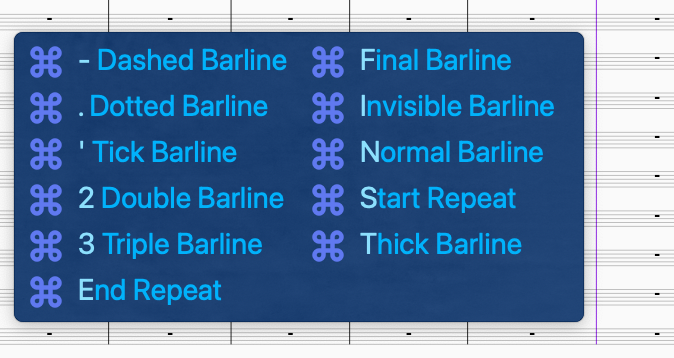
Spotlighting Conflict: Keyboard Maestro’s Bar Line Palette in Sibelius
You’re in the middle of crafting your next great opus. The bassoon ventures a little high with ledger lines? No problem! Just press Q to navigate to the tenor clef and hit Return. Your need for bitonality has vanished, and you want the key signature of D major? Easy peasy! Press K, type ‘d ma,’ find it, and press Return. You’ve settled on a hymn for the final section? No problemo! Press T - 4 - Tab - 4 - Return to quickly insert 4/4 time. You want the last section to repeat; no problem… Wait, there’s no shortcut for barlines?
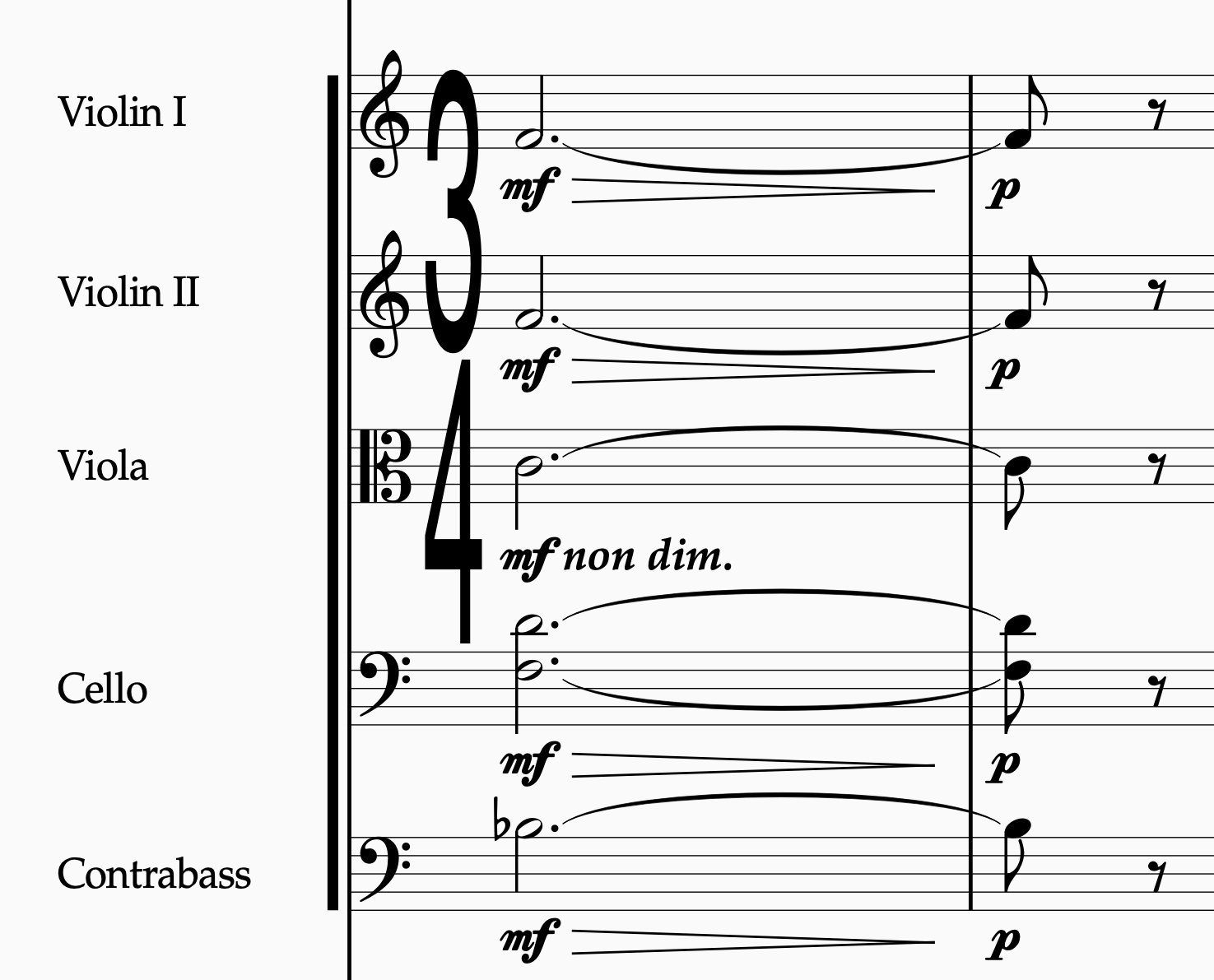
Seeing is Believing: The Art of Dynamic Clarity in Orchestration
Dynamics shape musical expression, but they only work if musicians can interpret them correctly. No one has X-ray vision—musicians can’t see the surrounding dynamics in real-time, so expecting microscopic shifts to carry musical intent is wishful thinking. Instead, orchestration should ensure that balance and clarity are built into the texture from the start. This post explores practical strategies to achieve that without relying on brute-force volume adjustments.
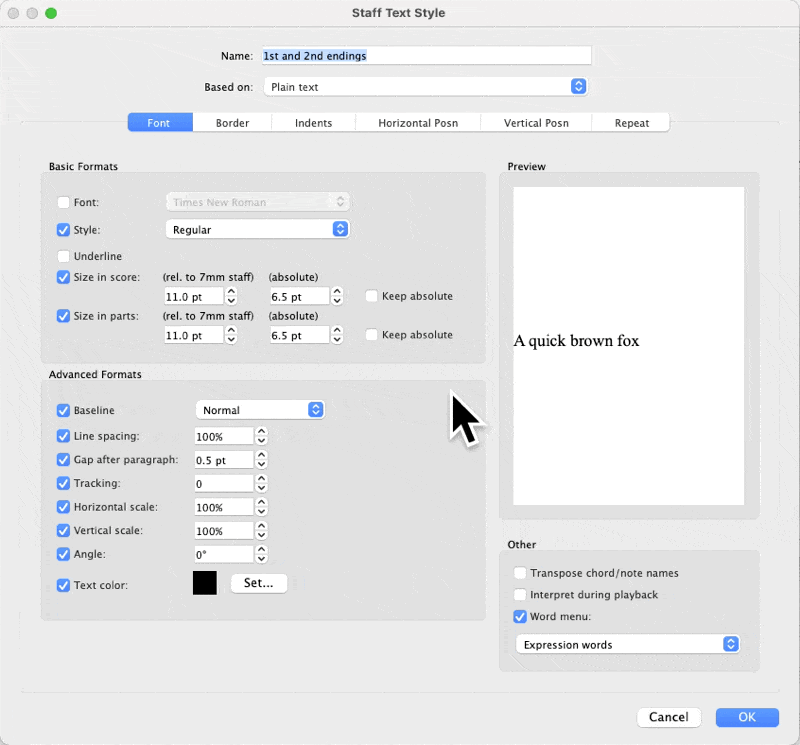
Sib-Sub: Precision Window Control with Keyboard Maestro
Now that you’re practically playing the keyboard as if Alex Acuña were an accountant, you’re probably eager to take things to the next level. You’re programming everything you can, yet still finding yourself reaching for the mouse in unexpected situations.
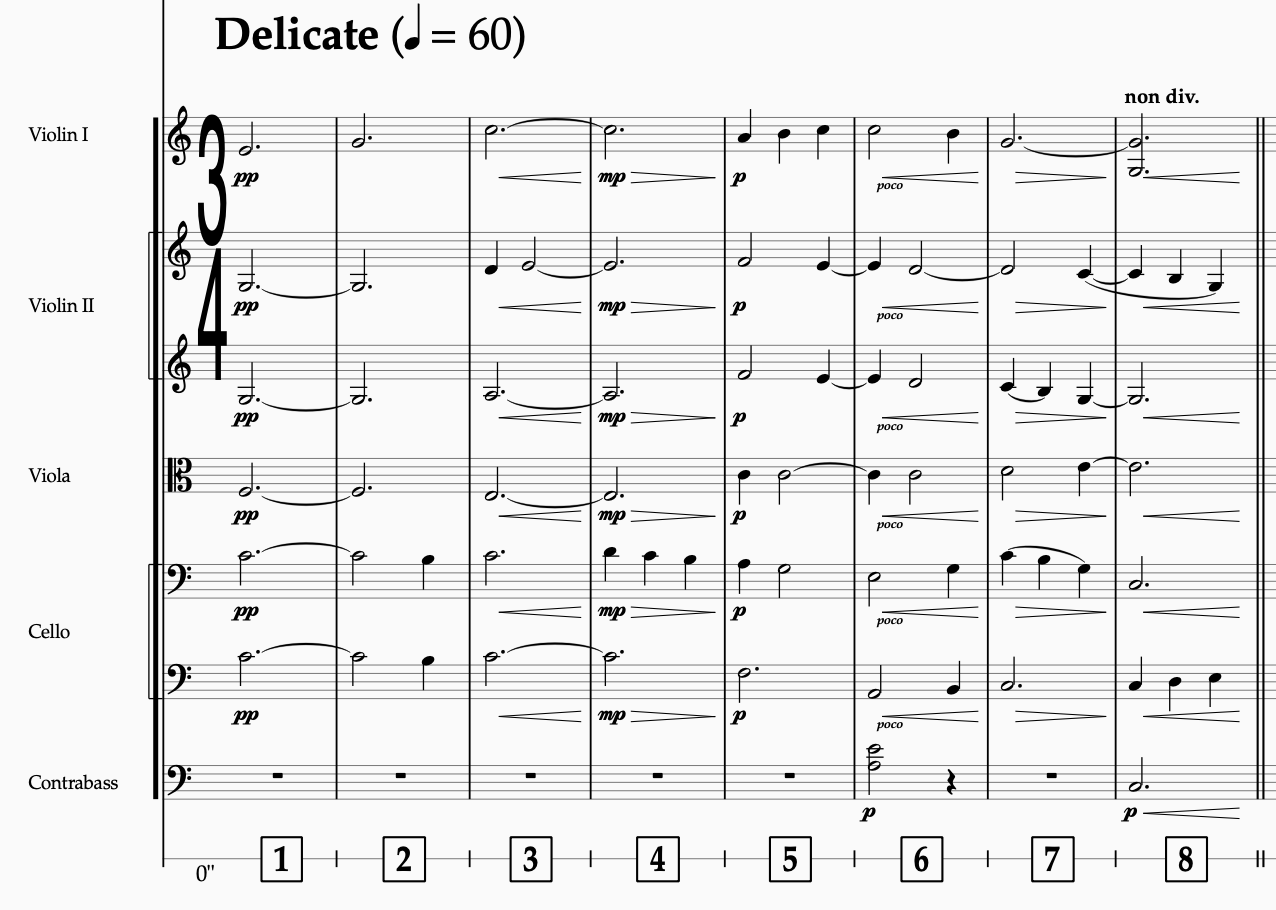
Uniform Dynamics: A Composer’s Path to Clarity
One of the most common mistakes among both emerging and experienced composers is treating dynamics as a mixing tool. The temptation is understandable: If the second violins dominate a passage, one might instinctively lower their dynamic marking. If the oboe struggles to be heard, a composer may consider increasing its volume. Instead of adjusting dynamics to balance the orchestration, consider how instrument positioning, bowing, articulation, and player allocation can create a more natural and effective balance.
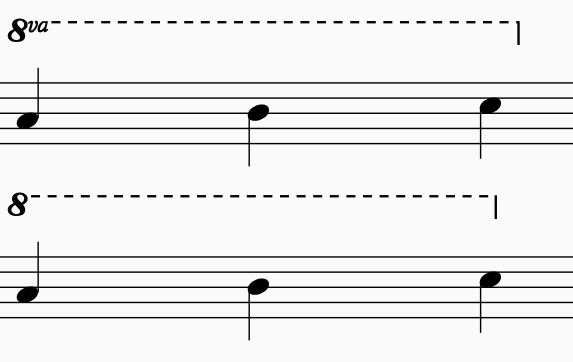
Templates 104: Custom Lines
One of the great things about creating your own custom template is that you can make choices regarding the aesthetics of the score and parts, establishing a consistent house style. Reading some of the excellent books and manuals on engraving can provide you with valuable insights into what to look out for. One aspect that can greatly improve the appearance of the score and parts is the design of the octave lines.
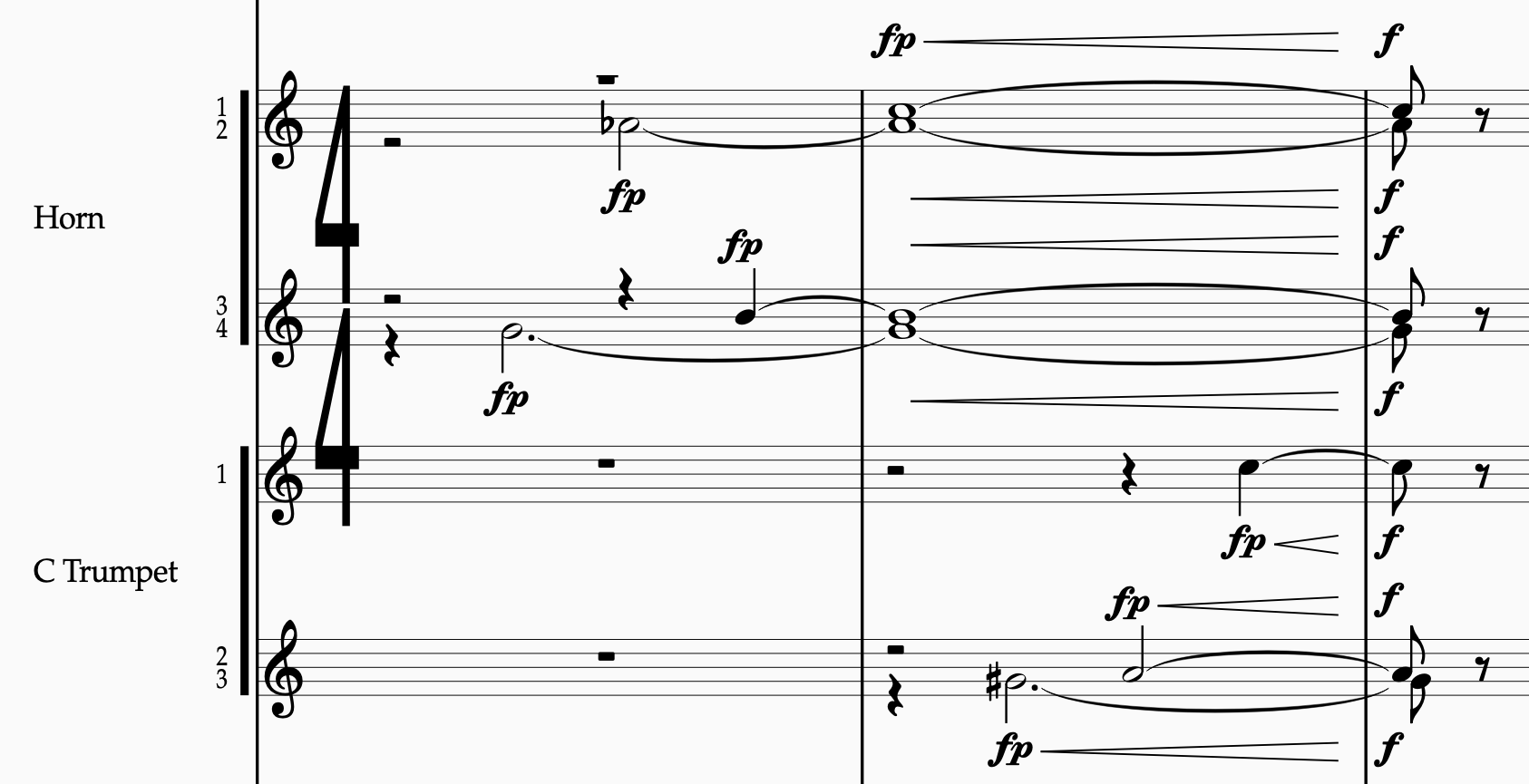
Dot Your I’s, Tie Your Notes, and Number Your Players
Continuing the thread of the huge ROI of precise notation, let’s talk about one of the simplest but most crucial practices: marking every entrance with the correct player specificity.
I know—it’s not as thrilling as negative harmony, mediant relationships, or polyrhythmic textures. (I’ve been down that rabbit hole too.) But if you don’t mark these things clearly, others will make decisions for you. And that’s rarely ideal. Plus, it forces you to think about the actual musicians in the orchestra—not just blobs of sound on a score.