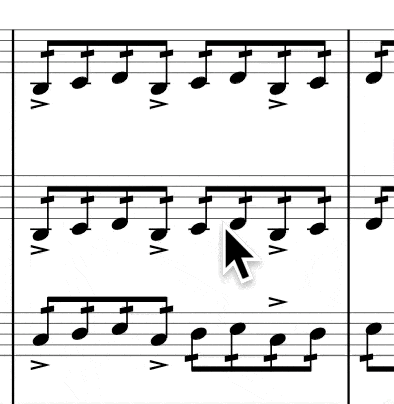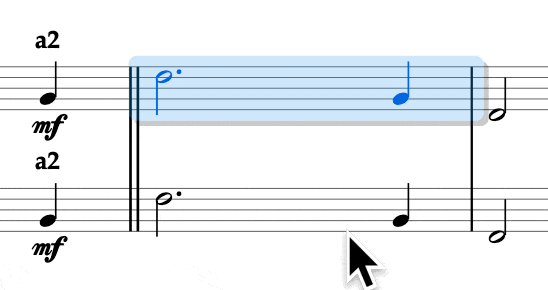Fast Dynamics in Sibelius
Geek-o-meter: 1️⃣ 2 3
Typing dynamics in Sibelius is fine… until you realize you’ve typed ⌘E more times than actual notes. Select the note, create expression, type pp, escape twice—by bar 50 you’re basically a stenographer.
Finale users love to brag about their “one-touch” dynamics. Fair enough—they’ve had it for years. But Sibelius doesn’t have to be slower. With a few macros and a smarter setup, it can be just as quick—sometimes quicker.
Here’s the system I use:
Macros for the bread-and-butter stuff.
A plug-in workflow for hairpins and waves.
And a Hyper-D palette for all the oddballs in between.
Three layers. Zero friction. Dynamics at the speed of thought.
The Macro Solution
With Keyboard Maestro I set up one-keystroke shortcuts for my most common dynamics. For example:
F1 → pp
F2 → p
F3 → mp
F4 → mf
F5 → f
F6 → ff
What the macro does is simple but effective:
Send ⌘E to create expression text.
Type the chosen dynamic (pp, ff, etc.).
Hit Escape twice to return focus to the score.
That’s it—no menu hunting, no extra clicks. Most importantly: just one keystroke.
Combining With Hairpins
The next step is Sibelius’ excellent plug-in Dynamics with Hairpins. Paired with these macros, it means I can blast through a passage: drop in pp, extend with a < hairpin, and balance out with ff at the end. The “wave” macro (shown below) even automates that crescendo–diminuendo pattern:
Trigger the plug-in.
Wait for the dialog.
Auto-paste < >.
Confirm with Return.
Suddenly the thing that used to take 10 seconds per phrase is down to two keystrokes. On whole notes this is especially useful—you don’t have to split them into half notes just to align the hairpin endings correctly.
Conflict Palette for Everything Else
For the bread-and-butter dynamics I want absolute speed (one keystroke per marking). But what about the odd ones—sfz, a diminuendo from f to p - and the other way around, or even fff?
That’s where Hyper-D comes in. One trigger brings up a conflict palette of all my other dynamics. From there it’s just one more key to pick what I need.
This way I get:
One-touch access to the basics (ppp → fff).
Palette access to everything else—no clutter, no endless shortcuts.
It keeps the system clean and expandable without ever breaking the flow.
Why Bother?
Because the time you spend setting this up you’ll earn back in the very first project. Dynamics are everywhere—and when the friction disappears, you’ll notice your focus shift back to the music instead of the mechanics.
So if you’ve ever sighed halfway through a cue thinking _“not another ⌘E…”_—this is your sign. Build the macros, try the hairpin plug-in, set up Hyper-D.
It doesn’t take long, and once you’ve felt the speed of one-touch dynamics, there’s no going back.
💡 Extra push: Don’t just bookmark this post. Open Keyboard Maestro right now and build your first macro. By the time you finish your next page of music, you’ll already be wondering how you ever worked without it.
This is how you cut corners in the right places—on time, not on clarity.