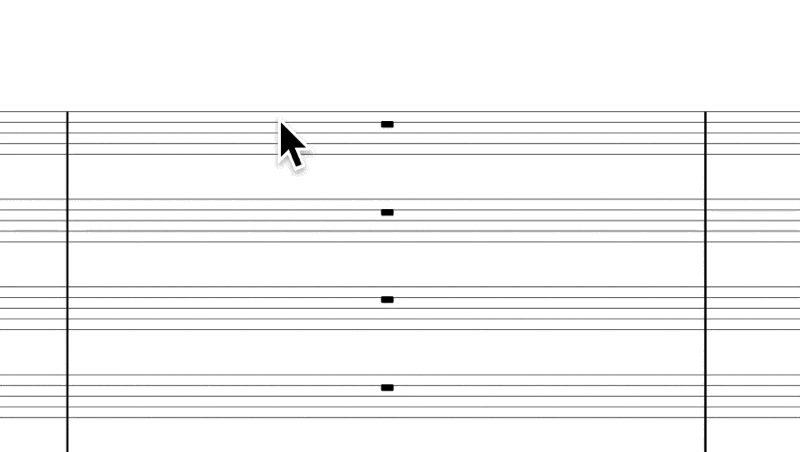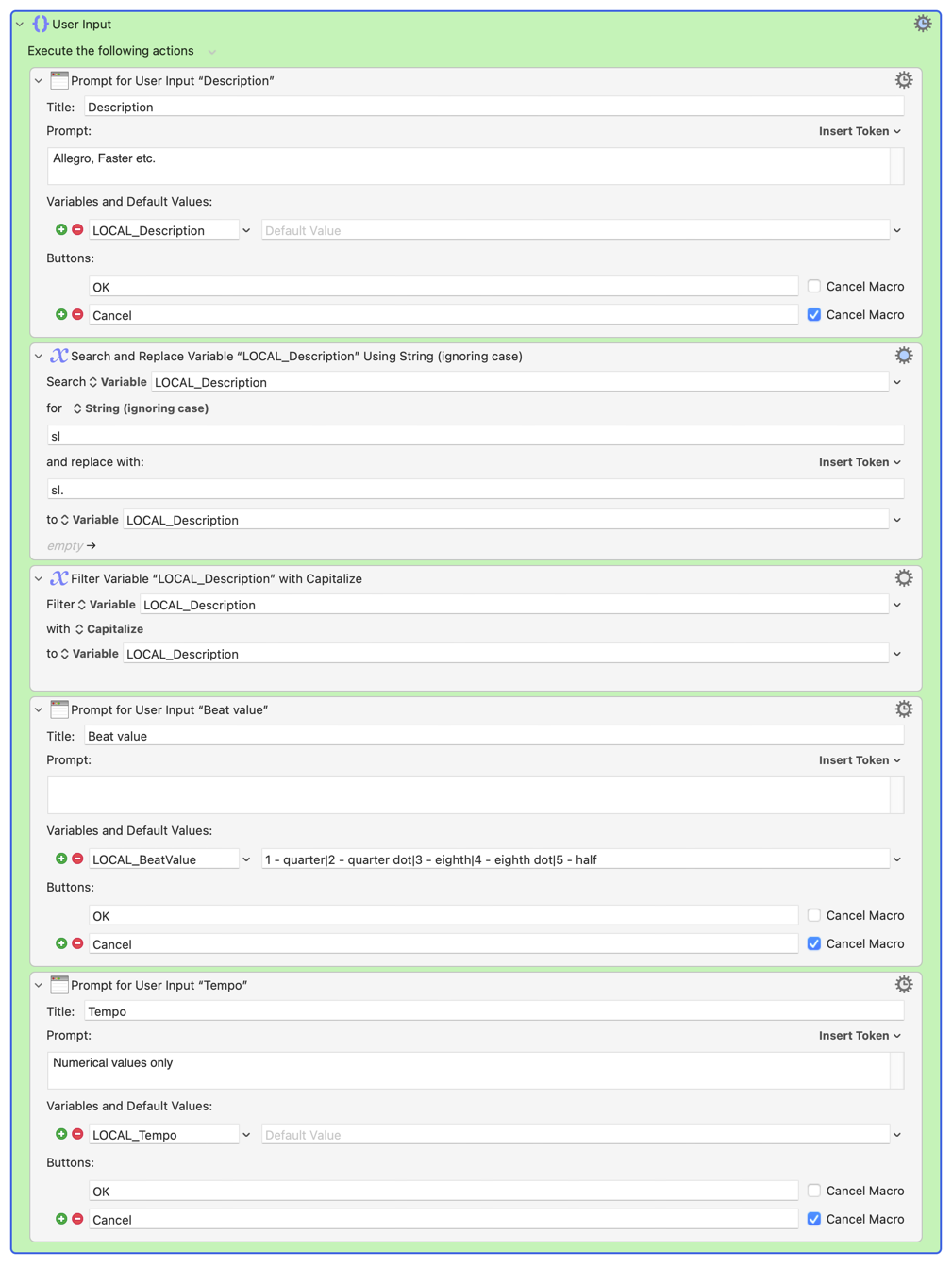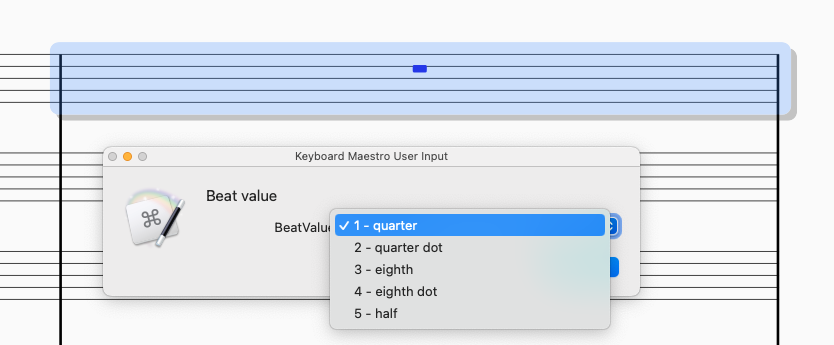Getting Tempo Markings Right (Without Lifting a Pinky)
Geek-o-meter: 1 2️⃣ 3
I got tired of messing it up.
Every time I tried to type a tempo change in Sibelius, I’d forget something: bold in the wrong place, a period instead of a dot, or lowercase when my house style clearly prefers Title Case. None of it was catastrophic — but each tiny fix meant another round of zooming in, selecting, retyping, or nudging things into place. And honestly, I’d rather not.
So I built a Keyboard Maestro macro to take care of it. It asks for the details, formats everything exactly the way I like it, and enters it like a well-trained assistant — no Manuscript Language, no Sibelius plugins, just fast, clean keystrokes.
Here’s how it works.
One of the small things Keyboard Maestro does that helps me enormously is taking the steps out of the equation that are error-prone. Tempo changes are one of those areas.
I like my tempo markings to look like this:
Believe it or not, there are several things that go into doing this correctly:
I want the words capitalized.
I want the text in bold—but not the metronome marking or the parentheses.
I want the specific dot glyph (not a full stop/period).
Luckily, Keyboard Maestro can effectively become a “plugin” for this. Here’s what it looks like in action:
Asking for Input
The first thing KM does is ask for all the necessary information. That entire section of the macro looks like this:
It starts by displaying a dialog box:
This is where I write the descriptive text of the tempo. Whatever I type in the “Description” field gets stored in the variable LOCAL_Description.
The next action handles abbreviations like “Sl. Faster”. I’ve set up KM to replace sl. with sl. (yes, you read that right) but only when it appears with a space after it, to avoid getting sl... This replacement happens only within the LOCAL_Description variable.
Then comes a crucial lazy-pinky step: a text filter that capitalizes every word in LOCAL_Description.
The second user-facing dialog asks for the beat value:
I use the pipe-character, | (Option–I on Mac), to define multiple options. The selected value is stored as LOCAL_BeatValue.
Finally, the third input field prompts for the tempo value:
The digits entered are stored as LOCAL_Tempo.
When put together, these three variables—LOCAL_Description, LOCAL_BeatValue, and LOCAL_Tempo—contain everything KM needs to create the tempo mark.
Under the Hood
Now comes the part where KM does the real work.
This whole section is an If-Then-Else block. It checks if a description has been entered and the beat value is a quarter note. If so, it proceeds. Otherwise, it does nothing.
If the condition is met, KM enters text using simulated keystrokes. Variable values are referenced using percent signs (%LOCAL_Description%, etc.). After inserting the description, KM turns bold off, inserts the rest, and escapes out. Spacing is carefully managed—notice the space before the open parenthesis and the equal sign.
I’ve created similar conditional blocks for other beat values. The only difference between them is which keystrokes KM sends after the parenthesis.
This block is triggered only when a description is provided. Here's what happens if you leave it blank:
If LOCAL_Description is empty, KM skips the description and parentheses. The rest is inserted in bold. For dotted values, an extra keystroke adds the dot glyph.
None of this uses Sibelius' Manuscript Language or any official plugin framework. It simply mimics keystrokes—yet with the stability and polish of a native plugin, thanks to Keyboard Maestro.
Because Formatting Shouldn’t Hurt
So that’s it — one less thing to fumble with, one more step toward a perfectly frictionless engraving workflow.
Was it worth building a whole macro just to avoid bolding the wrong part of a tempo marking? Absolutely. My pinkies are lazy, my standards are high, and my memory for formatting rules is… selective.
If you’re the kind of person who cares whether it’s a dot or a period — you’re among friends.
Feel free to steal the idea, tweak it to your own house style, or tell me how you’ve solved it. I’m always curious what other notation nerds automate just to stay sane.
And if you’re not automating tempo changes yet… honestly, what are you doing with your life?