Welcome to the blog where I share techniques that help you work faster and more efficiently with Sibelius, so that we can do less and do it better.

Fast Dynamics in Sibelius
Typing dynamics in Sibelius is fine… until you realize you’ve typed ⌘E more times than actual notes. Select the note, create expression, type pp, escape twice—by bar 50 you’re basically a stenographer.
Finale users love to brag about their “one-touch” dynamics. Fair enough—they’ve had it for years. But Sibelius doesn’t have to be slower. With a few macros and a smarter setup, it can be just as quick—sometimes quicker.
Here’s the system I use:
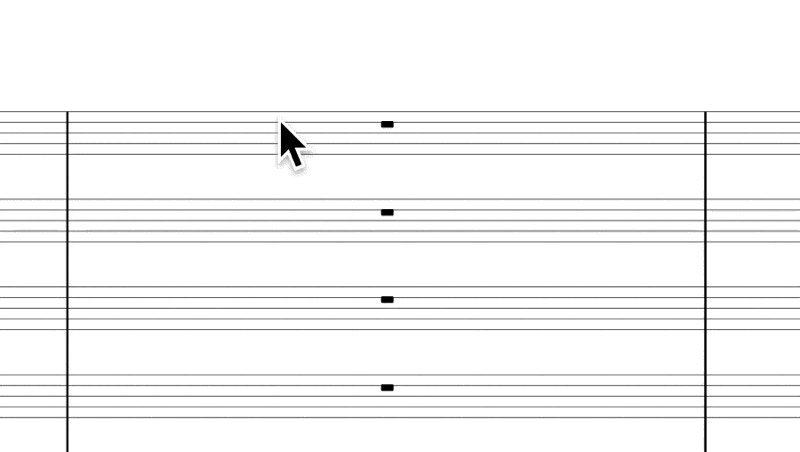
Getting Tempo Markings Right (Without Lifting a Pinky)
I got tired of messing it up.
Every time I tried to type a tempo change in Sibelius, I’d forget something: bold in the wrong place, a period instead of a dot, or lowercase when my house style clearly prefers Title Case. None of it was catastrophic — but each tiny fix meant another round of zooming in, selecting, retyping, or nudging things into place. And honestly, I’d rather not.
So I built a Keyboard Maestro macro to take care of it. It asks for the details, formats everything exactly the way I like it, and enters it like a well-trained assistant — no Manuscript Language, no Sibelius plugins, just fast, clean keystrokes.
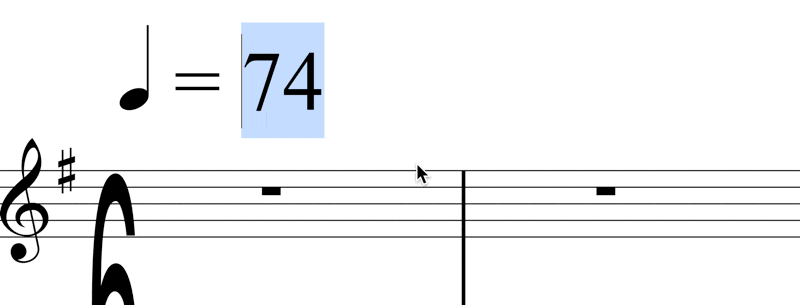
Shortcut Symphony: Orchestrate Your Workflow with Ease
One of the easiest places to start with automation when you already have a Mac is with the built-in app Shortcuts. It was introduced to iOS and macOS after Apple acquired the Workflow app, which was built around a similar structure.
At first, I didn’t see the use of it for myself, since all the example shortcuts felt gimmicky—things like ‘Remind me at work,’ ‘How many days until…,’ and ‘Send the last photo as an email.’ These didn’t add much value to my workflow. So, in this post, I’ll take you through some Shortcuts I actually use on a regular basis.

Don’t Bow Out: Mastering Bowing Input with Automation in Sibelius
I recently found myself in a situation as rare to an orchestrator as Halley’s Comet to the human eye: I was tasked with putting bowings into the parts. Mind you, I already had the bowings from a previous performance, so all I needed to do was input them for the next one. The catch? Everything had to be done in the same Sibelius file as the score, and the score already contained some bowings—added at the orchestrator’s discretion. That meant I needed a (smart) way to insert a whole lot of symbols that could be easily hidden in the score.
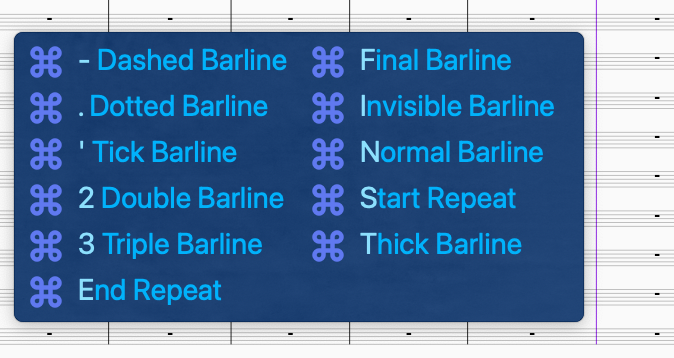
Spotlighting Conflict: Keyboard Maestro’s Bar Line Palette in Sibelius
You’re in the middle of crafting your next great opus. The bassoon ventures a little high with ledger lines? No problem! Just press Q to navigate to the tenor clef and hit Return. Your need for bitonality has vanished, and you want the key signature of D major? Easy peasy! Press K, type ‘d ma,’ find it, and press Return. You’ve settled on a hymn for the final section? No problemo! Press T - 4 - Tab - 4 - Return to quickly insert 4/4 time. You want the last section to repeat; no problem… Wait, there’s no shortcut for barlines?
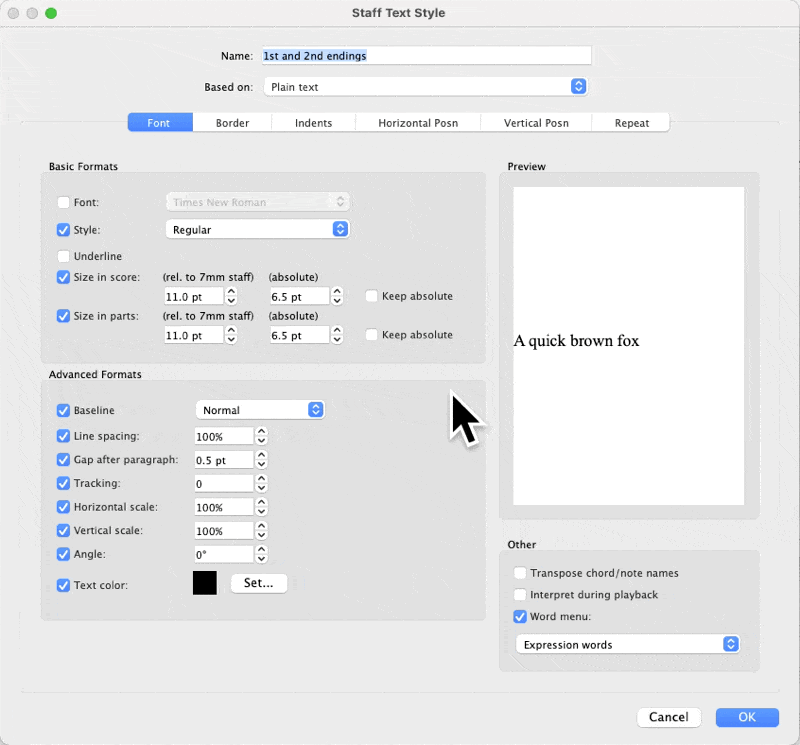
Sib-Sub: Precision Window Control with Keyboard Maestro
Now that you’re practically playing the keyboard as if Alex Acuña were an accountant, you’re probably eager to take things to the next level. You’re programming everything you can, yet still finding yourself reaching for the mouse in unexpected situations.
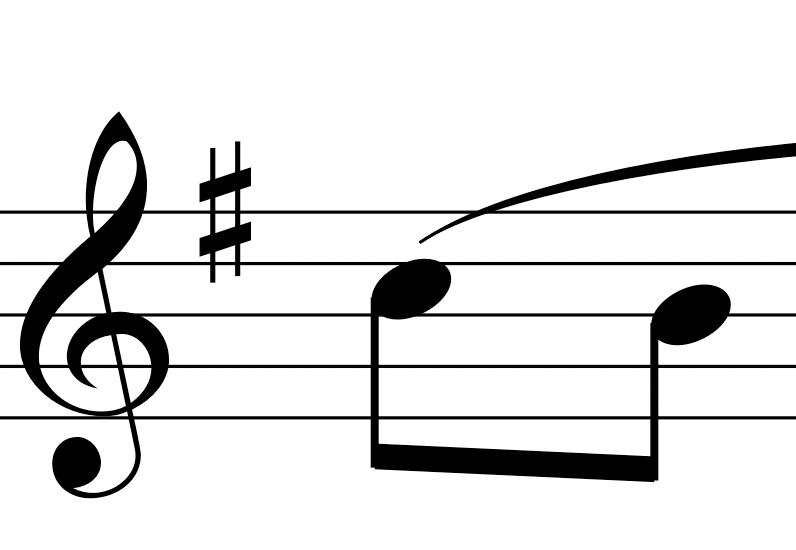
The Maestro Conducting
6 to 8 cups of coffee in New York, the average American single-person household spending on food for 2-3 days, and according to this list, a lot of good stuff, and most importantly, not even two months of a Sibelius Ultimate subscription.
It’s also the cost of Keyboard Maestro.